 WhatsApp Forward
WhatsApp Forward
| Categories | |||||||||||
 Clips |
 Facts |
 Food |
 FunnyPics |
 Goddess |
 Golf |
 Ideas |
 ITClips |
 |
 Quotes |
 Speech |
 Wine |
|
Contributors As contributors, we invite people to log in and add content to the site, each with their own FTP accounts. Contributors get an quick way to login directly using FTP Manager via their smartphone device, to upload their content. Each contributor needs their own FTP Account. When they accept a contributor invitation, they can create an account for free and start uploading content to their own or public workspace. How do you Upload WhatsAppForwards ? Step 1 Download the free FTP File Manager to your mobile.  Step 2 Create a connection profile, and connect via FTP manager to your WhatsAppForward folder. 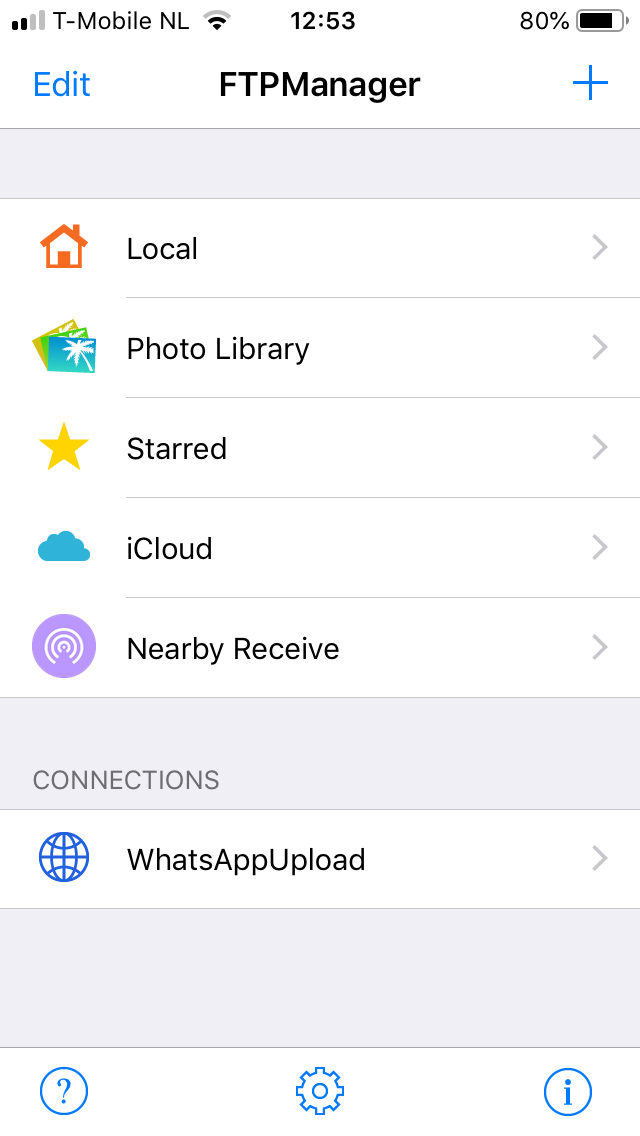 Step 3 Browse through the photo library and choose WhatsApp pics or photo, which you want to Upload. 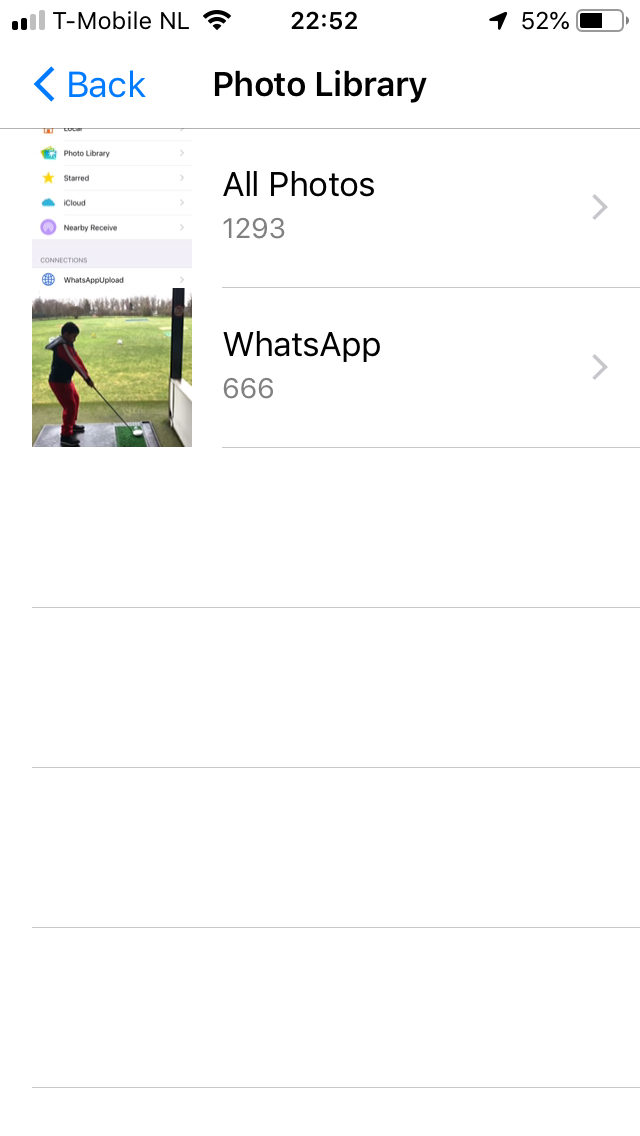 Step 4 Select appropiate folder, where the pics or photo need to be Uploaded. 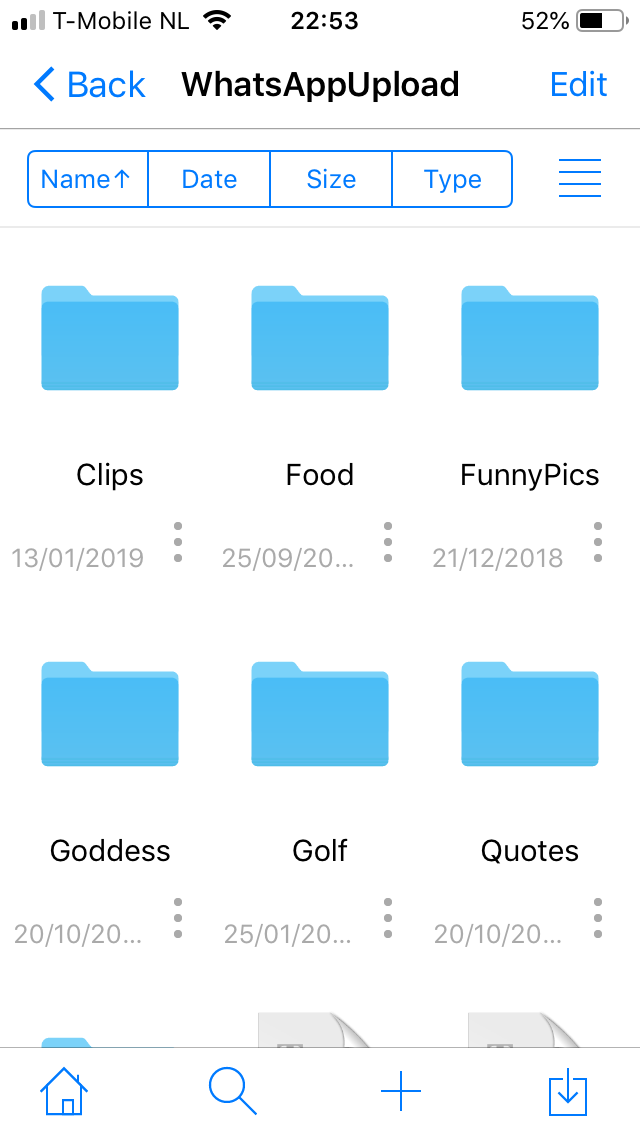 |
How does it work?
Create your workspace and start uploading your WhatsApp Forward here.
Why use forward storage ?
Stop deleting WhatsApp forwards due to storage limits. Start sharing or upload them using FTP manager directly from your mobile to your workspace and share them with friends and family.